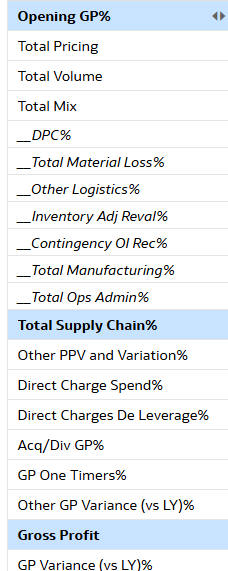Categories
Requesting Oracle to provide indentation in Pivot view of OAC DV
My sincere request is to ask Oracle to introduce indentation as a feature in OAC DV pivot view. Since the traditional users are excel based , they would love this feature. As of now it is not available, how do i achieve it. I am using only OAC DV.
Comments
-
Hi and thank you for your suggestion. The forum is for questions. Your request is about a feature so I moved your post to the idea lab.
1 -
Hi,
Can you share a example of indendation in pivot? For hierarchy columns we already do that. For non-hierarchy columns, i would like to see a example.
Thanks
1 -
Here is illustration from excel that we are trying to create. Please note that vs LY , vs Plan , vs Fcst are not hierarchy columns.
Another example: we wanted DPC, Total Material Loss%, and other columns to be indented. Since we do not have any other option, we have used ‘___’ as a prefix to show it
0 -
Hi @User_4RQY1, adding to @Avinash Krishnaram-Oracle answer for alternatives until this is fully supported OOB (assuming you have different columns to represent each 'level') :
- if your data is an RPD hierarchy, then indenting of levels in PT is already there, exp :
- if your data is not RPD (and hence not hierarchical column), then you can consider using the row expander viz extension available in Oracle Analytics plugin library, see the screenshot below :
hope that helps for your use case, let us know if you need more details
0 -
In my use case and example that I have shared, ‘vs LY’, ‘vs Plan’, and ‘vs Fcst’ do not roll up to Net Sales and Gross Profit. They are separate columns and flat members, not part of any hierarchy. This is how the business prefers to view it, similar to how we use indentations in Excel for visual clarity. I hope this makes sense. This change is primarily for aesthetic purposes.
2 -
@Ajinkya Vyawahare thank you for the clarity
1